Instagram is one of the most popular social media platforms in the world, with over 2 billion monthly active users. If you want to stand out from the crowd and boost your credibility, you might want to get a verification badge on your profile.
Who does not like validation on social media? Obviously, we all yearn for validation. On social media, this comes in the form of verification. In other words, it is about getting that blue checkmark on your profile.
Getting verified means that you own an authentic brand or business on Instagram and others can trust what you post. Instagram verification is a coveted achievement. It gives your brand or business authority on Instagram.
Anyone landing on your profile will consider you accredited in some way. If you want to know how to get verified on Instagram, you are in the right place. Keep reading to know how you can get your profile verified.
How to Apply for a Verification Badge on Instagram?
A verification badge is a blue checkmark that appears next to your username and confirms that your account is the authentic presence of a notable person or brand. Getting verified on Instagram can help you increase your visibility, reach, and engagement, as well as protect you from impersonators and fake accounts.
What’s the criteria to get verified on Instagram?
- Your account of profile should be of Real Person/Business/Entity
- Account Representation (represent something about business or organization)
- Public Account (with complete Bio, Photo & some activity)
- Featured in News Source (Instagram reviews accounts in News sources but doesn't consider Sponsored or Paid content.)
- Two Factor Authentication enabled
However, getting verified on Instagram is not easy. Instagram has strict criteria for verification badges, and only grants them to accounts that meet the following requirements:
- Authenticity:
Your account must represent a real person, entity, or registered business. You cannot use a fake or fan account, or an account that impersonates someone else.
- Uniqueness:
Your account must be the only one of its kind. You cannot have multiple accounts for the same person or business, unless you have different language-specific accounts. You also cannot use a generic or common name, or a name that infringes on someone else's trademark or intellectual property rights.
- Public and complete profile:
Your account must be public and have a bio, profile picture, and at least one post. You cannot use a private or empty account, or an account that links to or promotes other social media platforms or services.
- Notability:
Your account must represent a well-known, highly searched for, or influential person or brand in your field or industry. You must have a significant online presence and media coverage, or be verified on other platforms or services.
Steps to Request for Verification Badge on Instagram
If you think you meet these criteria, you can request a verification badge in the app by following these steps:
- Open the Instagram app and go to your profile.
- Tap the menu icon in the top right corner.
- Tap “Settings & Privacy”
- Tap “Creator Tools and controls”
- Scroll down & Tap “Request Verification”
- Fill out the verification request form with your full name, username, category, and a photo of your government-issued ID or official business documents. Make sure the information you provide is accurate and matches your profile information.
- Tap “Submit” and wait for Instagram to review your request.
Instagram will notify you of the outcome of your request within a few weeks. You can check the status of your request by going to Settings > Account > Request Verification. If your request is approved, you will see a verification badge on your profile. If your request is denied, you can reapply after 30 days, but make sure you improve your profile and online presence before you do so.
How to Subscribe to Meta Verified Badge in 2024
Meta Verified badge feature in Instagram launched in 2023, in partnership with its parent company Meta. Meta Verification badge is a paid subscription that validates your account and gives you access to a bundle of features and benefits, such as:
- A blue badge on your profile that shows you are Meta Verified and supports Meta's vision of building the metaverse.
A priority review for a verification badge on Instagram and other Meta platforms, such as Facebook, WhatsApp, and Oculus. - A dedicated support team that can help you with any issues or questions related to your account or subscription.
- A monthly newsletter that gives you exclusive tips, insights, and updates on Meta's products and services.
- A chance to participate in beta testing, feedback sessions, and surveys for Meta's new and upcoming features and innovations.
- A access to special events, workshops, and networking opportunities with other Meta Verified subscribers and influencers.
Requirements to Subscribe Meta Verified Badge
To subscribe to Meta Verified, you need to meet the following eligibility criteria:
- You are 18 or older and have a valid credit or debit card.
- You are located in one of the eligible countries or regions where Meta Verified is available.
- You have a personal or creator account on Instagram. You cannot use a business or professional account, or an account that belongs to someone else.
- You have a public and complete profile with a clear photo and name that aligns with Meta Verified naming standards.
- You have a minimum of 10,000 followers and an average of 1,000 likes per post.
- You follow Meta's Terms of Use and Community Guidelines, and do not engage in any prohibited or harmful activities, such as spamming, scamming, bullying, or violating someone else's rights.
Steps to Subscribe for Meta Verification Badge on Instagram
If you meet these criteria, you can subscribe to Meta Verified in the app by following these steps:
- Open the Instagram app and go to your profile.
- Tap the menu icon in the top right corner and select Meta Verified.
- Tap Subscribe Now and review the subscription details and fee. The fee may vary depending on your location and currency, but it is usually starts around $11.99 per month.
- Tap Continue and enter your payment information. You can use a credit or debit card, or link your PayPal account.
- Tap Confirm and complete the subscription process. You will see a confirmation message and a blue badge on your profile.
You can cancel your subscription at any time by going to Settings > Meta Verified > Manage Subscription. You will still have access to the features and benefits until the end of your current billing cycle, but you will not be charged again.
If you cancel your subscription, you will lose your blue badge and your priority review for a verification badge. You can resubscribe anytime, but you may have to wait for a spot to become available, as Meta Verified has a limited number of subscribers.
Bonus Tips to Get Verified on Instagram
Everyone can submit a request for verification, but it is not guaranteed. Submitting a request does not mean you will be verified.
- Have a Great Bio
Your bio is one of the most important factors Instagram looks for in verification. Make sure you have completed all the required bio fields about yourself or your business. Providing this information is a step towards proving your authenticity.
- Be Authentic and Honest
Make sure you are accurate at every stage of the verification process. Provide your real name and every other field should be accurate. Choose a relevant category related to you.
- Stay Active on Instagram
It seems obvious that you will be verified if you are not active on Instagram. The admins will be looking at your regular activity when deciding to verify your account. If you are not using the platforms, what benefit is in initiating the verification process? So, be an active member on social media and interact with others.
- Get Featured in News
Instagram runs manual checks when reviewing each verification application. One of the factors that the staff members look into is whether the user is featured in multiple news sources. If you have not been in the news before, try sending out a press release. Moreover, try reaching out to local news organizations with information about what you do.
- Build Your Other Social Profiles
Develop a multi-platform strategy, but prioritize platforms relevant to your audience and goals. Diversifying your reach shows credibility and helps attract a wider audience. Build your presence on other social profiles as well. Establishing a strong presence on other platforms can help make your account appear especially genuine. Maintain a consistent brand identity across all platforms, including visual elements, messaging, and tone of voice. This shows professionalism and builds trust with your audience.
- Have a Presence Outside of Instagram
You need a significant amount of followers to get verification on Instagram. Keep in mind that one of the requirements for verification is being “notable”. While follower count alone doesn't guarantee verification, a strong and engaged audience does strengthen your application. Focus on building a genuine community and demonstrating influence within your niche.
- Don't Lose Heart
If you are unable to get verification on the first try, don’t lose heart. Work on your profile and grow your audience. After you have improved your profile, there is no harm in trying again. You can initiate a new application again 30 days after your first request is denied.
Read More: How to Get on Instagram Explore Page in UK?