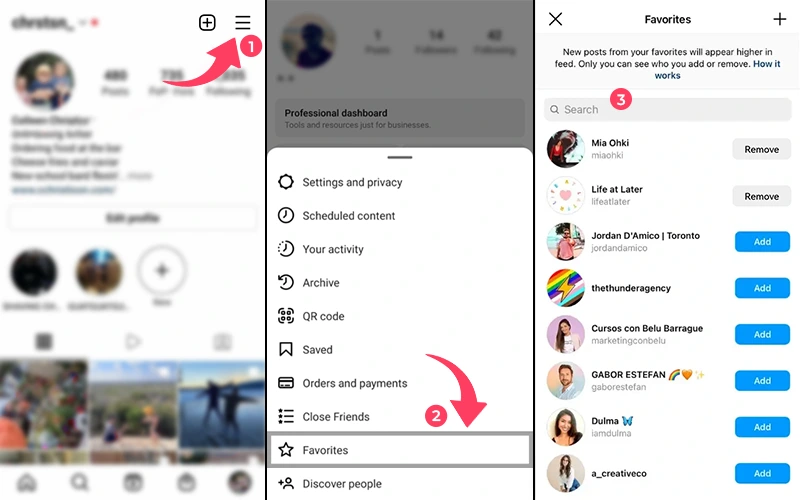Instagram had announced the Favorites and Following features on February 18, 2020. However, these features were not released to all users until March 23, 2022. Since then, Instagram has added more features to Favorites and Following, such as the ability to create custom lists, share favorites with friends, and see who has added you to their favorites.
These features allow you to curate your following list, see who added you to their favorites, and find new accounts to follow based on your interests. In this article, we will explain how to use these features effectively and how they can help you boost your engagement on Instagram.
How to Create Custom Lists for Your Following
One of the new features that Instagram has added is the ability to create custom lists for your following. You can use custom lists to group the accounts you follow into different categories, such as "Family", "Friends", "Work", etc. This way, you can easily switch between different views of your feed and see the posts that matter most to you.
How to Add or Remove Accounts from Your Custom Lists
To create a custom list, follow these steps:
- Tap on your profile’s three lines icon in the top right corner of the app.
- Tap on "Close Friends".
- There you can select the accounts and profiles to add/remove in your custom list.
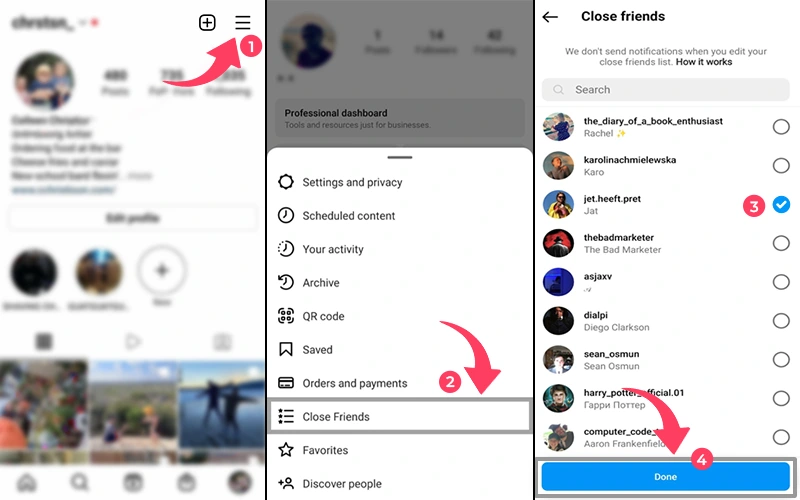
You can add as many accounts as you want to your custom list. You can also edit or delete your custom lists at any time by tapping on the three dots icon next to each list name.
How do I Add an account to Favorites on Instagram?
Another feature that Instagram has added is the ability to add your favorites accounts. Favorites are a special type of custom list that shows you the latest posts from the accounts you choose, like your best friends and favorite creators. In addition to this view, posts from accounts in your favorites will also show up higher in your home feed, as shown by a star icon.
Here’s how you can add any account to your favourites, follow these steps:
- On your profile, in the top right corner in the app.
- Tap on "Favorites"
- Tap on search and add to your favourite which account you like.
- To Remove an account from your favourites. Tap remove right before the profile.
Use Favorites to see the most recent posts from the accounts you've added to your favorites list. You can add up to 50 accounts to your list, and make changes to this list at any time – people are not notified when they are added or removed.
Does Instagram tell you when someone adds favorites to you?
The simplest answer is NO
Instagram doesn’t notify you when someone add favourites to you. Or you add someone to your favorite list.
How to Sort Your Following by Different Criteria
Another feature that Instagram has added is the ability to sort your following by different criteria. You can use this feature to see the posts from the people you follow in chronological order, or based on other factors, such as latest, earliest, least interacted with, most shown in feeds, Hashtags, Creators and Businesses. This way, you can discover new content and interact with the accounts you care about.
How to Sort Your Following by Date
To sort your following by date, follow these steps:
- Go to your profile on the app.
- Tap on "Following".
- Tap on the Sorted by Default. From "Date Followed" options.
- Choose "Latest" or "Earliest" from the options.
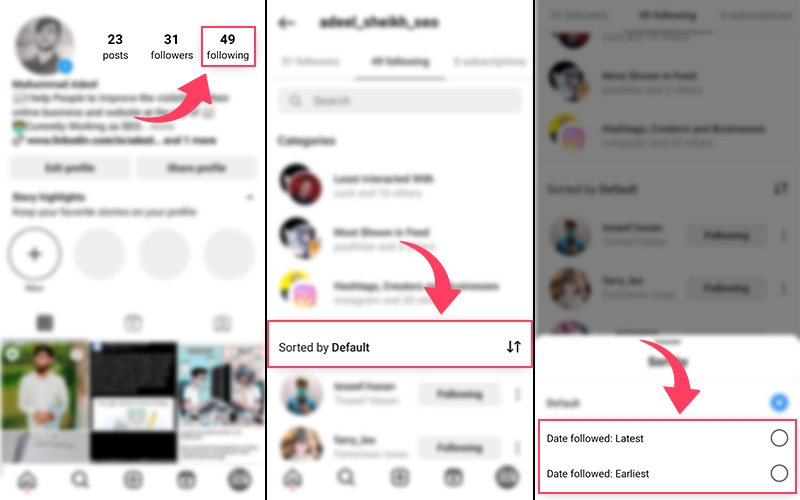
You will see the posts from the people you follow in chronological order, starting with the most recent or the earliest post.
How to Sort Your Following by Activity
Instagram doesn’t directly allow you to sort by activity in 2024. To sort your following by activity, you can follow these steps:
- Tap on your profile icon in the bottom right corner of the app.
- Tap on "Following" at the top.
- Under Categories
- Select "Least Interacted With" or "Most Shown in Feed" to prioritize accounts you haven't interacted with in a while or those you interact with frequently
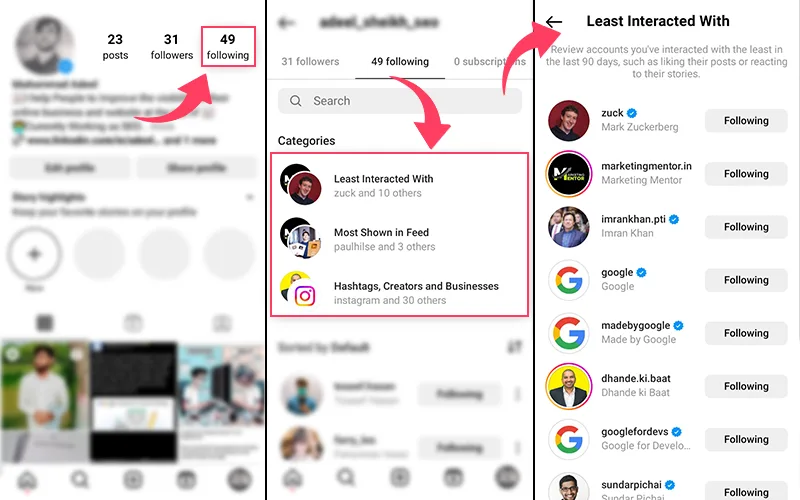
You will see the posts from the people you follow based on how active they are on Instagram, such as posting, going live, or updating their stories.
How to Sort Your Following by Mutuals
To sort your following by mutuals, follow these steps:
- Go to the profile on which you wanna check Mutual Friends
- Tap on "Following".
- Slide left over mutual
- There you can see which mutual accounts follow that same account.
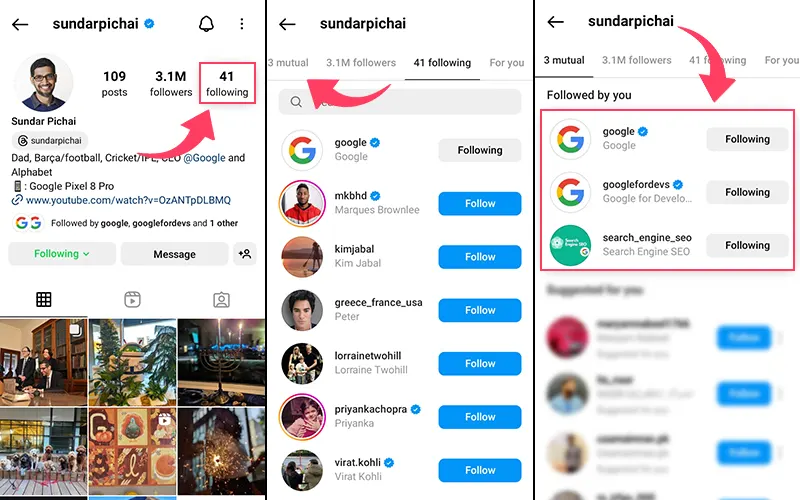
You will see the posts from the people you follow based on how many mutual followers you have with them, such as your friends, family, or colleagues.
Note: While Instagram doesn't directly offer engagement sorting, you can indirectly gauge engagement by using the "Most Shown in Feed" option under the "Categories" in following activity. This prioritizes accounts you've recently liked, commented on, or interacted with, potentially indicating higher engagement.
How to Find New Accounts to Follow Based on Your Interests
The last new feature that Instagram has added is the ability to find new accounts to follow based on your interests. You can use this feature to explore related accounts, use hashtags and keywords, and use the suggestions feature. This way, you can discover new content and expand your network on Instagram.
How to Use the Suggestions Feature on Instagram Mobile App
Unfortunately, Instagram removed the dedicated "Suggestions" section within the mobile app in an update sometime in late 2023. While you can't directly access suggestions through a specific tab anymore, Instagram still recommends accounts and content in other ways within the app.
- Explore Tab
- Following Tab
- In-Feed Recommendations
Note:
- While navigating through the app, keep an eye out for other subtle placements of suggested accounts, such as after viewing stories or within search results.
- Remember, Instagram's suggestion algorithm considers various factors like your activity, followed accounts, and connections to recommend relevant profiles and content.
Conclusion
Instagram's Favorites and Following features are designed to give you more control over what you see in your feed and help you improve your engagement on the platform. By using these features, you can curate your following list, see who added you to their favorites, and find new accounts to follow based on your interests.
You can also sort your following by different criteria, such as date, engagement, activity, and mutuals. These features are available to all users and can be accessed by tapping on Instagram in the top left corner of your home page. We hope this article has helped you understand how to use these features effectively and how they can benefit you.
See Also: Who Unfollowed Me On Instagram?