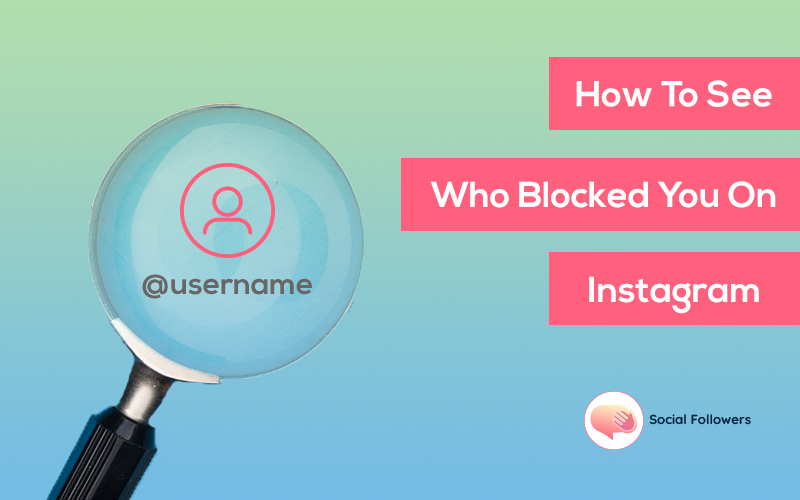Instagram is a growing social app used by many professionals and social marketers. Many people use Instagram to advertise their business and aware of people of their business. Most youngsters use this app. Sometimes people don’t want to share their personal information with others, and that’s why they block certain people on their profiles. One thing that upset most people using social apps is if someone has blocked them. Especially if the person who has blocked you on social media apps was once your good friend, it makes people saddest to know that someone they loved has blocked them on Instagram.
People feel depressed about it. They feel low and gloomy all the time, and they don’t want to talk to anyone. Instagram and Facebook are the top most used social apps, and they are also the reason for depression for some people too. Instagram is a social app, with over 2 billion users in 2023. Fueled by the COVID-19 pandemic and evolving social media habits, Instagram experienced a remarkable boom in daily user acquisition during 2020.
The number of active users on Instagram is increasing rapidly. Instagram is a user-friendly app, and it does not send a notification whenever someone blocks you on Instagram. It might be very cruel to get a notification that someone has blocked you on Instagram. There could be a personal issue, or maybe people don’t like sharing posts with you, so that’s why they blocked you. People should understand that if you can’t see someone’s post or they don’t appear on your feed, it doesn’t really mean that they have blocked you.
Sometimes people delete their accounts from Instagram or stop using it, so they don’t appear on your feed. But what if they have actually blocked you? There are many reasons why people block others, and if you want to know if someone has blocked you or not, then there are a few things you could do in order to find out if you are blocked or not by that person. There are a few things that you can do in order to find out if someone has blocked you from Instagram or not. Other people can’t help you in finding out if someone has blocked you from Instagram.
The only way to find it out is only by checking it from your own profile. Checking it from others' profiles won’t help you in this matter, and you will just waste your time and energy doing this. Let’s have a look at some simple steps to find out if someone has blocked you from Instagram.
Find the Person’s Profile Through a Search
The simplest way to find out if someone has blocked you on Instagram is to look for their profiles on Instagram.
- You have to search for their name in the Instagram search bar. Whenever you search the profile of a person in the search bar, you will notice three things.
- If you search for the profile and the name appears in your search bar, then you are not blocked for public accounts, and for private accounts, you will see a message on the top that this account is private. This means that the person has not blocked you from Instagram.
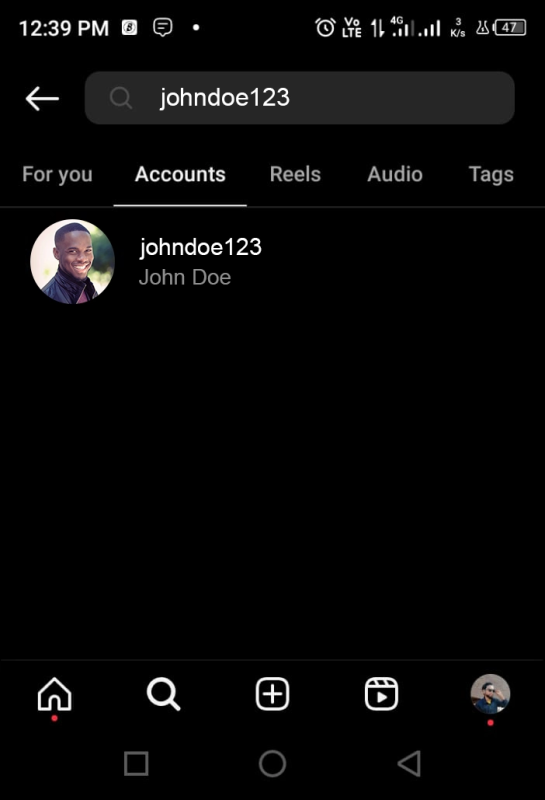
- The next step is that if you are able to see the profile of that person but are unable to see the posts, then you have been blocked by that person. This is for public accounts.
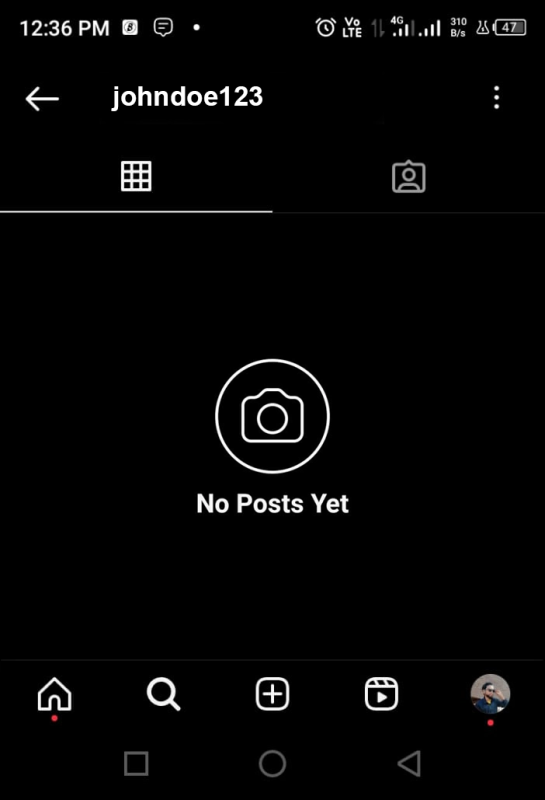
- If you type the name of that person in the search bar and the profile doesn’t appear, it might mean that the person has blocked you, or he has deactivated their account. You should investigate all these things in order to confirm if you have been blocked by someone or not.
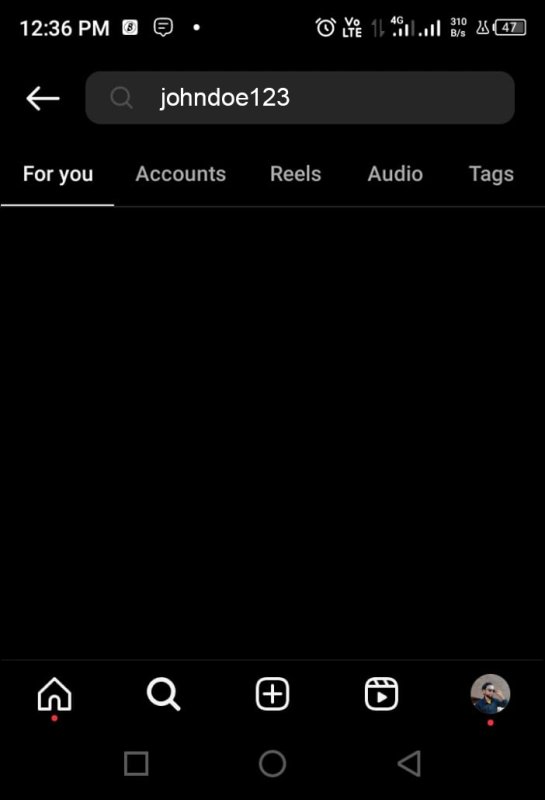
This is the simplest way to find out whether someone has blocked you from Instagram or not. It is easier to find out if the account is public, but if the account is private, you will remain confused if you are blocked, or the person has deleted his account from Instagram.
Check From Your Own Profile
If someone has blocked you on Instagram, you can check it from your own account. If they have commented on your posts before and have blocked you now, you can find out if they have blocked you or not. Instagram offers a special feature that if someone has commented on your posts, and they have blocked you now, Instagram doesn’t remove those comments from your posts. Use these old comments from your own profile to visit their profile. If the profile shows that there are no posts on the profile then they might have blocked you from Instagram.
This is an easy way to find out if someone has blocked you on Instagram. You can also see their comments on Instagram on other profiles too.
Checking Through Instagram Username
Another simple way to find out if someone has blocked you from Instagram is by checking through a link Instagram.com/username with the help of a browser. This is a very simple and easy way to find out if someone has blocked you on Instagram or not. To use this technique, you just have to enter the user name of the person in the link mentioned above and check their profile if they have blocked you on Instagram. It makes sure that you should know the exact username that the person was using who has blocked you.
The username should be correct. You won’t be able to find it out if you don’t remember the username of that person. So just type the user name, and you can find out whether the person has blocked you on Instagram. It might be possible that a person has deleted his account from Instagram, so if you type the username in the link and the account does not appear, then you are safe, but if the account appears, then it is confirmed that the person has blocked you on Instagram.
Checking Through Messages
This is just another way to find out if someone has blocked you on Instagram. Instagram has a feature that if someone has blocked you on Instagram, you won’t be able to see your chats with them. Instagram removes the chats after someone has blocked you. Blocking someone on Instagram will hide your messages from both people. If you think that someone has blocked you on Instagram, then open your messages on Instagram and search for that person’s message.
If the messages appear, then you are not blocked on Instagram. If you are unable to see the chat, then the person has blocked you from Instagram. There is again a possibility that the person that you are suspecting has blocked you on Instagram might have deleted his account from Instagram, and that is why you are unable to see their chat in your DMs. In order to confirm, find out a group to which you both were added. See if you can see their messages in that group, then it is confirmed that the person has blocked you on Instagram.
This is a confirmation technique to find out if someone has blocked you on Instagram. So just do this if you want to find out if someone has blocked you on Instagram.
Check by Following Them Again
If the person who has blocked you on Instagram has a private account, the above-mentioned steps are very helpful in finding it out. It is very easy to find out if a private account has blocked you on Instagram. The problem arises when the account is public. If the person who has blocked you on Instagram has a public account, then there are a few other things that you can do in order to find out if he has blocked you or not. Search for them on Instagram and open their profile.
Once you open their profile you will see a button to follow them on Instagram. If you are blocked by that person then tapping on the follow button won’t change anything there but if they haven’t blocked you on Instagram then by tapping on the follow button the button will change from blue to white, and that person will receive a notification that you want to follow him or her on Instagram.
This is a bit risky step, but if you really want to find out if someone has blocked you on Instagram then you have to take this step.
Checking Through Someone’s Profile
The last and final step you can do in order to find out if someone has blocked you on Instagram is by using someone’s else profile and checking whether they are using Instagram or not. If the account is private and has blocked you, it won’t appear in your search bar whenever you search for that person’s profile. But there is a possibility that the person has deleted his account from Instagram.
So to confirm it, you can use someone’s else profile and then search for them in the search bar; if their profile appears in the search bar, there is a possibility the person has blocked you from Instagram, and you can do nothing about it. There could be many reasons why a person blocks you on Instagram.
When people find out that someone has blocked them on Instagram, they feel really sad, and they want to know the reason behind it. Sometimes people know the reason why people have blocked them on Instagram, and they feel sad about it. Social apps are very useful if you use them in the correct manner, but according to research, social apps are causing many mental issues in our society. Some of the major mental health issues like anxiety, depression, and stress are caused by social media apps. These are causing people to stress more and think more about a lot of things that are not good for their health.
Social media is very influential in our society, but there are both positive and negative impacts of social media on people. It lets you stay in touch with your loved ones, even if they are miles apart. It also informs you about a lot of interesting things that ate happening in our society. It lets people share their fun moments with each other and keep them connected with each other. On the other hand, social media has many side effects on people. They may experience many negative side effects. Negative effects include eye stains, stress depression, and lack of sleep. When people spend more time on mobiles or laptops, they will start suffering from these conditions.
Stress can have a very bad effect on your health. It is recommended that you should not take everything personally and work according to your capabilities. Staying connected to social media apps is very important at this time, but staying connected to just social media can be very dangerous for your health.
Read More: How to Mute or Unmute Someone on Instagram?