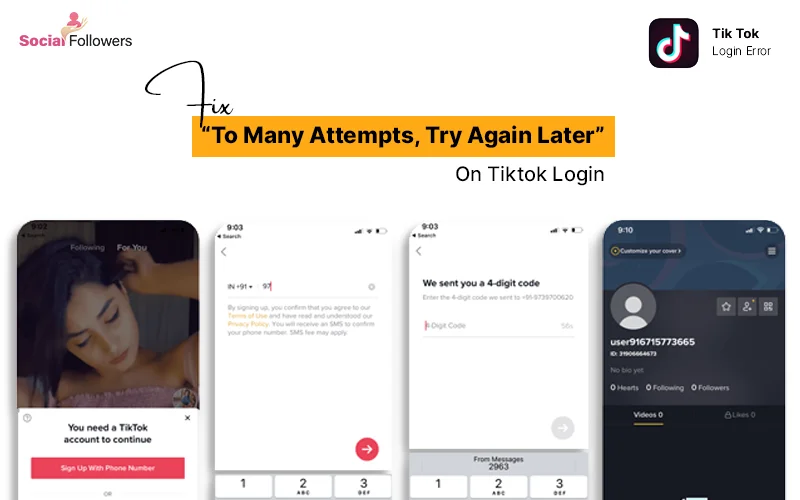TikTok is one of the most hyped platforms for visual content. Since its inception in social space, it has moved people to the extent that the number of users is only increasing. Now, in the present time, it is providing different avenues of growth. But at the same time, it comes with some in-built issues. One of those is related to the number of attempts one has to make in order to log in.
Guess what! You're not alone. Many TikTok users have experienced this frustrating error, which can prevent you from accessing your account and posting new content.
But fear not. There are several solutions to this issue and get back to sharing your TikTok videos with the world. In this blog, you'll understand the following areas.
- Possible causes of the error
- Five solutions to help you fix login error issues
- How can you avoid it in future
So, let's dive in and get your TikTok videos back up and running!
What Can Cause Login Error Again and Again?
You must know the reason for the error before finding or applying any solutions. Here are some possible causes of the issue.
Reason #1: Entering the wrong login credentials multiple times: If you enter an incorrect username or password, TikTok's security system may lock your account to prevent unauthorized access.
Reason #2: Issues with the TikTok app or server: Technical problems with the TikTok app or server could cause issues with the TikTok app or server because of which you might not log in.
Reason #3: Suspended or banned TikTok account: Suppose TikTok has suspended or banned your account for violating its community guidelines or terms of service. You may face difficulty while logging in to the TikTok account.
Reason #4: Suspicious login activity: If TikTok detects unusual login activity on your account, such as logging in from a new device or location, it may temporarily lock you out of your account to prevent unauthorized access.
Reason #5: Network connection issues: Poor connectivity or unstable internet connections can also cause login errors on TikTok. In such cases, the app may be unable to communicate with TikTok's servers, leading to login failures.
Reason #6: Availing Unreliable Services: You might have seen ads like “buy TikTok Likes” or “buy TikTok followers.” Some service providers use fake likes and followers that violate the rule, leading to TikTok login lock.
5 Solutions for Over Many Attempts, Please Retry Later on TikTok Login
Once you know the reason, choose the fix from the following solutions as needed.
Fix 01: Wait for Some Time
If you get the retry error when you log in to TikTok, one solution is to wait a few hours before trying again. During this time, you may not log in. However, after waiting a few hours, you can try to log in again with valid login credentials.
If you continue to enter incorrect login credentials even after waiting a few hours, you may receive the same error message again. Therefore, ensure you enter the correct username and password when trying again.
Fix 02: Reset Your Password
If you try multiple times and still can't log in to TikTok, try resetting your TikTok password via your account's email or phone number. Here are the steps to do so:
- Open the TikTok app and click "Me" at the bottom right corner of the screen.
- Click "Forgot password?" on the login screen.
- Enter the email address or phone number associated with your TikTok account and press "Send code."
- Check your email or phone for the verification code sent by TikTok and enter it in the app.
- Enter a new password and confirm it.
- Choose "Reset password" to complete the process.
After resetting your password, try logging in again with your new credentials.
Fix 03: Uninstall and Reinstall the TikTok App
One of the simplest ways to fix this issue is to uninstall and reinstall the TikTok App.
You can do it by following these steps:
- On your mobile device, find the TikTok app and press and hold the app icon until a menu appears.
- Tap "Uninstall" or "Delete" to remove the app from your device.
- Go to your app or play store and search for "TikTok."
- Click "Install" to download and install the app again.
- Once the app is installed, open it and try logging in again
Fix 04: Change Your Device or Internet Connection
Sometimes, the issue may be caused by a problem with the device in which you're logging, such as a software glitch or a corrupted file. Switching to another device can help eliminate this as a cause of the problem.
Similarly, network connection issues sometimes prevent TikTok from communicating with its servers, leading to login failures. If you use another internet connection, such as switching from Wi-Fi to mobile data or vice versa, can help troubleshoot network connection issues.
Fix 05: Clear TikTok App Cache
Clearing the TikTok cache and data can help resolve technical glitches that may cause login errors. Here's how to do it:
- On your Android device, go to "Settings."
- Scroll down and tap "Apps" or "Applications Manager."
- Find TikTok from the list of apps and tap on it.
- Tap on "Storage" or "Storage & cache."
- Tap on "Clear cache" to remove the temporary files stored on the app.
- To clear the app data, tap on "Clear data" or "Clear storage" (depending on your device).
- Confirm the action when prompted.
Once you've cleared the cache and data, try logging into TikTok again. This process may erase some of your app settings and preferences, so you may need to reconfigure them after logging back in.
The Best Method to Resolve Multiple Attempts Error on TikTok Login
Two-factor authentication (2FA) on TikTok can add an extra layer of security to your account and protect it from unauthorized access. Here's how to enable 2FA for TikTok.
Step #1: Open the TikTok app and log in to it.
Step #2: Tap on the three dots in the upper right corner of your profile page.
Step #3: Scroll down and tap on "Privacy and Safety."
Step #4: Under the "Safety" section, tap "Two-step verification."
Step #5: Tap on "Enable" and select either "SMS" or "Authentication App" as your verification method.
Step #6: If you choose "SMS," enter your phone number and verify it by entering the code sent to your phone.
Step #7: If you choose "Authentication App," follow the on-screen instructions to scan the QR code with your preferred authenticator app, such as Google Authenticator or Microsoft Authenticator.
Step #8: After setting up 2FA, you can choose whether to require the verification code when logging in on your same TikTok account or from a new device.
Tips to Prevent Login Issues on TikTok Account
Once you resolve the error, you should take preventive measures to avoid it in the future. You can incorporate the following tips:
Tip #1: Use A Strong and Unique Password: A strong and unique password can help prevent unauthorized access to TikTok accounts and avoid login errors caused by security breaches.
Tip #2: Don't Share Your TikTok Account Information: Sharing your TikTok login credentials with others can increase the risk of your account being compromised or locked out due to too many failed login attempts.
Tip #3: Keep Your Device and App Software Up-To-Date: Keeping your device and TikTok app software up-to-date can help ensure you have the latest security patches and bug fixes that can help prevent login errors.
Tip #4: Log Out of TikTok When Not in Use: Logging out of TikTok when you're not using the app can help prevent unauthorized access to your account and reduce the risk of login errors caused by too many failed attempts.
Tip #5: Use Authentic Services: Don’t trust offers like buy TikTok Views at low prices. You must cross-check the services provider before taking services.
Conclusion: How to Solve the “Too Many Trials, Try Again” on TikTok?
When you try multiple times to login into the TikTok app and can’t fix the issue, it can be frustrating. Several solutions are available to help. You can use any method explained above based on your problem to resolve this issue. Usually, people face this problem when they forget their passwords.
Do follow the tips to avoid this error in the future and enjoy a smoother TikTok experience. So, don't let this error hold you back - get back to creating and sharing your favorite TikTok videos today!
FAQs
Question #1: How to fix too many attempts on TikTok?
You can reset the password, use a different computer or internet connection, clear the cache, uninstall and reinstall the app, and verify your phone number or email address. If nothing works, you can contact TikTok support to help fix this error on TikTok login.
Question #2: What do too many attempts mean on TikTok?
On TikTok, "too many attempts" usually refers to an error message that shows up if a user makes a lot of unsuccessful login attempts quickly. This error message guards against unwanted access and maintains the user account's security.
Question #3: How do I recover my TikTok account only with a username?
There is no proper method to recover a TikTok account with only a username. You can contact TikTok support in this case.
Writer's Bio
Qudsia Ehtram is a Veteran Content Creator at Digital Aimz and a seasoned creative head at QD Writing Services. She is a ghostwriter of 30 novels for US audiences and holds 27 years of experience under her wings. Cherry on top, she is handling working for a number of brands as a Social Media Consultant.