YouTube's influence in the digital marketing sphere continues to expand, solidifying its position as the second-largest search engine next to Google. As of 2024, the platform boasts over 2.4 billion monthly active users (MAU) who collectively invest countless hours engaging with content every day. With video consumption at the heart of social media interaction, brands are increasingly leveraging YouTube's vast reach to showcase their advertisements, tapping into the most consumed form of media on the platform.
There are various categories of YouTube ads that can be advertised on this network. Some of them can be skipped but some ads cannot be skipped and you have to watch them till the end. That’s why sometimes these repetitive ads make the viewers annoyed to the extent that they prefer skipping the entire video.
This goes on and on, especially when these advertisements are irrelevant. Hence, the viewers end up reporting these ads. It is because they don’t want to watch them again and again. YouTube enables its viewers to skip the ads and report them if they don’t want to see them.
However, not everyone knows about the deal to undo or report the YouTube ads. That’s the reason why we have mentioned everything around it (including the YouTube ads report) in this blog.
Why Should You Report YouTube Ads?
There may be several reasons why you should consider reporting an ad on YouTube. Some of the most prominent reasons are mentioned below.
Reason #1: It may feel frustrating when someone is watching a video with extreme attention and suddenly an irrelevant ad appears on their screen that they are forced to watch till the end. Additionally, such types of ads repeat the same message in different videos again and again.
Reason #2: Some ads may contain adult content or unwanted videos that you would probably not like to watch. This may be the reason why you should consider the YouTube ads report.
Reason #3: Sometimes, the content that is being displayed in YouTube ads contains harmful codes that no one wants to watch. This may also lead the viewers to report this video.
Reason #4: Some videos appear in the form of YouTube ads that are highly objectionable and commercial. In such situations, viewers mostly choose to leave the page and report the ad content.
Reason #5: YouTube itself removes an advertisement if multiple users are posting the same advertisement. So, it is important to report an ad if it is objectionable.
Reason #6: The more a video ad is reported the more its visibility and discoverability decrease on YouTube. That’s why unwanted content is said to be reported on social media because doing so will decrease the overall visibility of that content.
YouTube understands how valuable these ads can be for the advertisers and their main purpose is to get connected with their target market. But it does not justify the inappropriate content for advertising. Also, advertisers are bound by the law that they can show certain types of content to some specific group of audience. So, that clearly states that if an inappropriate and irrelevant ad appears to the common users then the advertiser would be held responsible for it (as it goes against the community law and guidelines). To encounter this issue YouTube has introduced a YouTube ads report system. When you report an ad, Google reviews the concern that you have made and takes all the necessary actions regarding it.
Also Read: Can't Sign In To YouTube | Reasons & Fixes
How to Block an Ad on YouTube?
Reporting ads on YouTube gives the freedom to the viewers that they can skip the ad if they don’t want to watch it. If this option is not given they might end up unsubscribing to their favorite YouTube channel. Naturally, this is harmful to the brand that is working so hard to get more YouTube views.
There are two main methods of blocking unwanted ads depending on the two different categories of YouTube ads. You can use these methods for the corresponding category of the ad.
The methods of reposting YouTube ads are given below:
1. Ads Located in the Video
When the YouTube ad is located inside the video, then it can be reported by following the given set of actions:
- Open the YouTube account and locate the ad setting in the bottom left corner of this page.
- Here you will be able to see the word “Ad” which indicates the time that is left for an ad to be displayed in the form of an “i” button.
- This sign indicates all the information about the ad. You will be able to see all the important details about this ad just by clicking on this button. Now you should go to the google account ads setting and choose the second option that appeared in the menu saying “stop seeing this ad”.
- By clicking on this option, this ad will be gone but you have to tell the reason why you don’t want to see this ad by choosing any one of the given options.
- When you are satisfied just tap on the circle and click on the “send” option.
2. Ads Located Next to the Videos
When the YouTube video contains the ads next to it and you don’t want to watch it. Simply follow the instructions below:
- Open the YouTube profile and find the ad setting in the bottom left corner of this page.
- You will see the word “Ad” which will be indicating the time that is left for an ad to be displayed in the form of an “i” button.
- This sign indicates why this ad button is. You will be able to see all the important details about this ad just by clicking on this button. Now you can go to the google account ads setting and choose the second option that appeared in the menu saying “stop seeing this ad”.
- By clicking on this option, this ad will be gone but you have to tell the reason why you don’t want to see this ad by choosing any one of the given options.
- You will be given three possible reasons for reporting this ad these are “inappropriate”, “irrelevant”, and “repetitive”
- Choose the right reason and just click on the “send” option.
How to Report Ads on Youtube Mobile
The process for reporting ads on the YouTube mobile app is very similar:
Locate the Ad: Find the ad you want to report while watching a video.
1. Tap the Three Dots Menu: On the right side of the ad, tap the three vertical dots menu.
2. Select "Report ad": From the menu, choose "Report ad"
3. Choose a Reporting Reason: Select the most appropriate reason for reporting the ad.
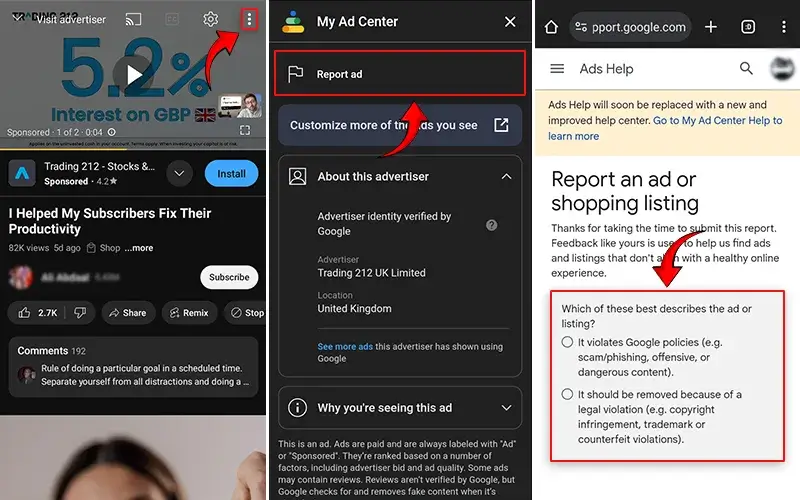
4. Optional: Add Details (For Serious Issues): If necessary, provide additional details in the text box.
5. Submit Your Report: Tap "Submit" to send your report to YouTube.
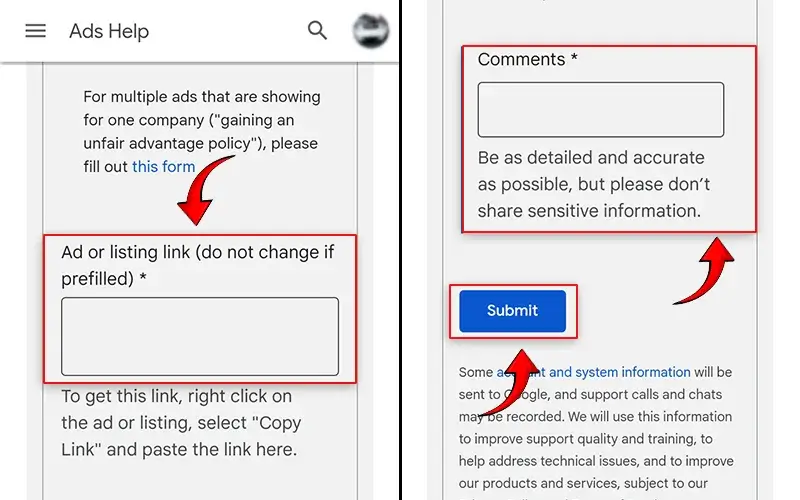
How to Report YouTube Ads on PC (Desktop)
Locate the Ad: While watching a video, find the ad you want to report.
1. Click the Information Icon ("i"): In the bottom left corner of the ad, you'll see a small "i" icon. Click on it.
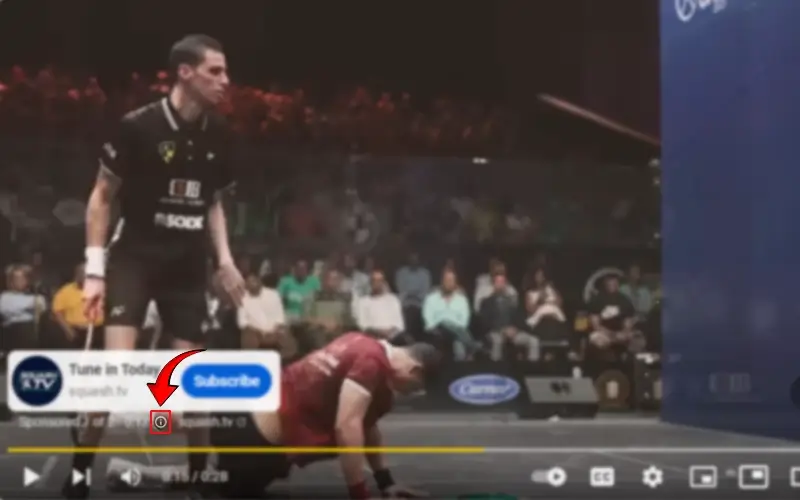
2. Select "Report ad": A menu will appear with the option "Report this ad." Click on it.
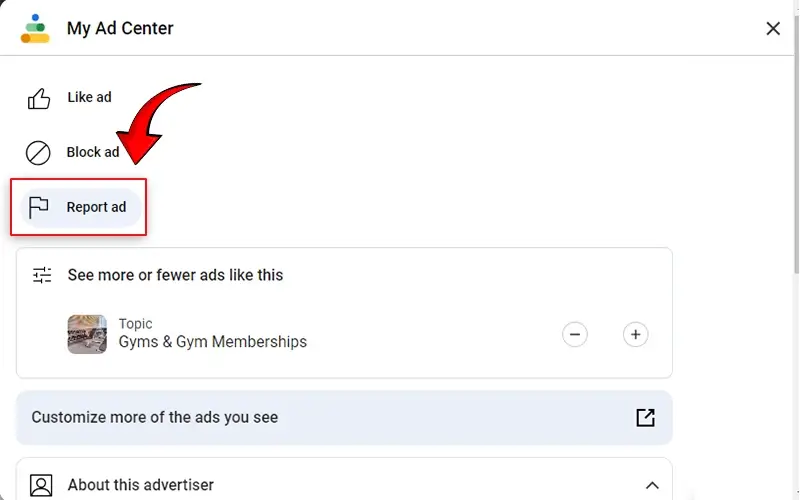
3. Choose a Reporting Reason: YouTube provides several reasons for reporting ads. Select the most fitting reason from the available options.
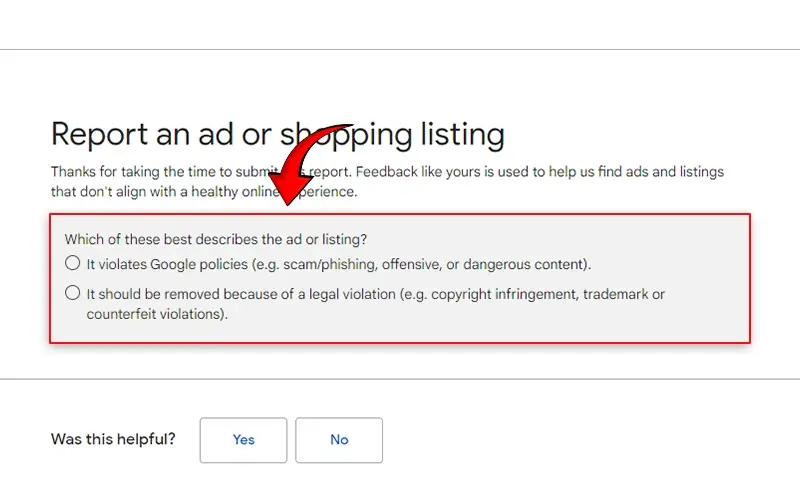
4. Optional: Provide Details (For Serious Issues): If the ad is particularly concerning, you can offer additional details in the text box provided.
5. Submit Your Report: Click the "Submit" button to send your report to YouTube.
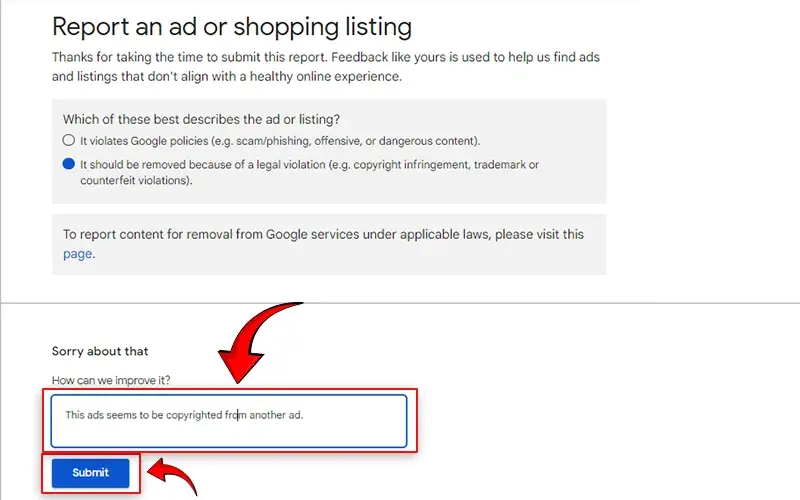
How to Report Youtube Shorts Ads
The process for reporting ads on YouTube Shorts is identical to reporting regular YouTube video ads. Simply follow the steps outlined above for Desktop or Mobile, depending on your device.
By following these simple steps, you can help keep YouTube a platform for enjoyable and relevant content. Remember, the more specific your report, the easier it is for YouTube to take action.
Final Words: Report an Inappropriate YouTube Ad
So, you know all about reporting unwanted ads on YouTube. Whenever you encounter inappropriate content in the form of YouTube ads, you can easily report it. It will not only prevent it from being visible to you but also to the other irrelevant users who don’t want to see ads like this.
Also Read: Best Time to Post on YouTube
About the Writer
Hira Khalid is a content writer with a keen interest in books and literature. She is on her way to exploring the world through observations – whether it’s in-person or through a computer screen. As a former professional content writer and social media expert, she writes and creates SEO-optimized content for websites, blogs, etc. She has 5 years of experience in content writing and social media management and has worked with several creative agencies.