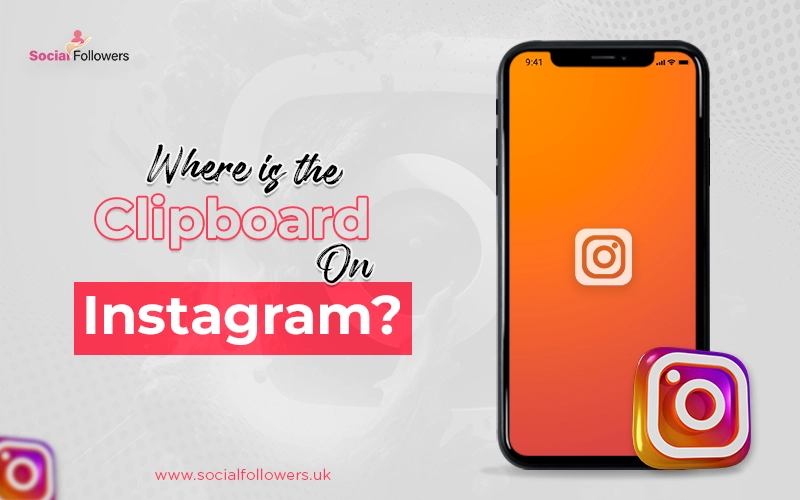How to Block or Unblock Someone on Instagram in 2024

Last Updated: May 24, 2021 - 5 min read
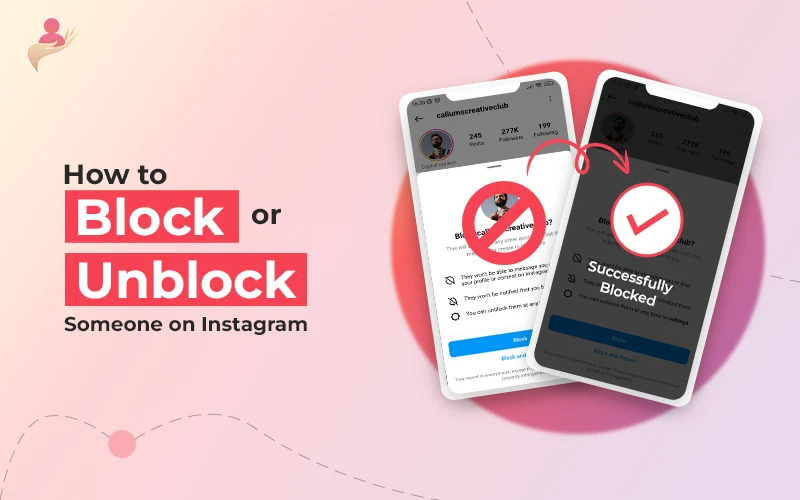
We are living in an era of social media where advanced technology has become a thing of every household. As the population is increasing day by day, a lot of people are joining social apps daily. According to an estimate, more than thousands of people join social apps daily. With so many people joining Instagram, it is very difficult to track your followers for their background, history, and true identity. This world is just so complicated; unfortunately, Instagram cannot keep its server secure from the reach of people with a criminal history. Therefore, it is important that you protect your account and data yourself by blocking those people who try to stalk you or cross the limits of online socializing in general.
Instagram is one of the most used social apps globally. During the pandemic of COVID-19, it has been observed that the usage of Instagram has increased massively. Instagram has now become a popular platform for social media influencers. The growth of Instagram has revealed a lot of information to the world. Wherever with a lot of useful information, some pages also provide wrong info, and people want to block those pages.
Apart from this, some people don’t want to share their profiles with others. Therefore, they find it challenging to post personal stuff on Instagram sometimes. People want to block the trouble mongers on Instagram to avoid the mess. Blocking someone on Instagram is not a very difficult task, and it doesn’t require much time.
Here are some steps mentioned below to block someone on Instagram.
How to Block Someone on Instagram?
Some people wonder if blocking someone on Instagram is a difficult task, but it is very simple and easy to prevent someone from Instagram. If you want to block an account on Instagram, follow these simple steps:
- Go to the profile of the person you want to block.
- Tap the three dots in the top right corner of their profile.
- Select Block.
- Tap Block again to confirm.
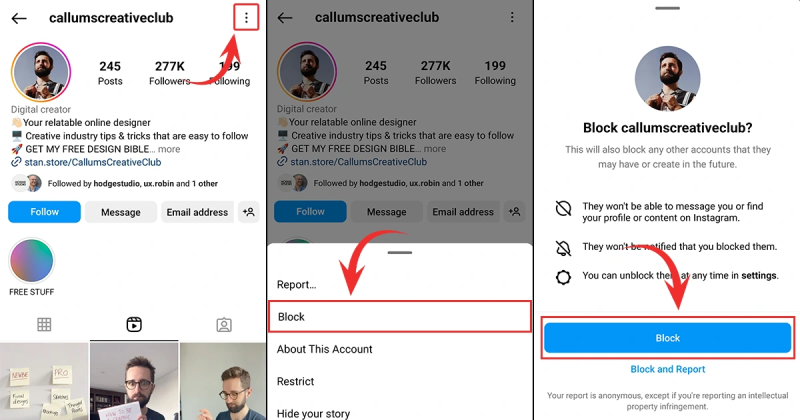
Once you block someone on Instagram, it asks you about the reason you want to block that account.
There are many reasons to block someone on Instagram, such as dealing with spam accounts, personal issues, harassment, or inappropriate users. Blocking helps manage your interactions and maintain privacy. Instagram also keeps a record of spam and fake accounts.
There are a few questions that people want to if they block someone on Instagram. When you block a user, will they be able to find out that you have blocked them? No, the blocked user won't be notified of your action. If the user that you have blocked on the Instagram search for you and your account is private, then they will see no posts yet.
Can You see the Posts of the Person you have blocked on Instagram?
If you have blocked someone on Instagram, then you will not be able to see any posts from that person on Instagram. Job-like pictures, videos, and comments will not be visible to you if that is a private account. If the account that you have blocked is public you will be able to see the comments on others' posts. If the account is private, you will not see anything from that account. You will not be able to see their comments on the posts of other people. Making your account private is very important if you don’t want random people to follow you or message you.
Many random people can support you and use your data for illegal activities. So, it is crucial to make things private, but if you are a public figure or any social influencer then you cannot make your account private. But, you can block the trouble mongers on Instagram and work in a peaceful environment. There are other things that you can do if you don’t want people to follow you or see your posts on Instagram. There are different options you can use if you don’t want others to see your post.
Privacy Settings: Alternative to blocking Accounts on Instagram
Instagram allows its users to privatize their accounts as an alternative to blocking accounts on Instagram.
To make your Instagram account private:
- Go to your profile and click on Settings and Privacy.
- Scroll down and select account privacy.
- Tap on private account.
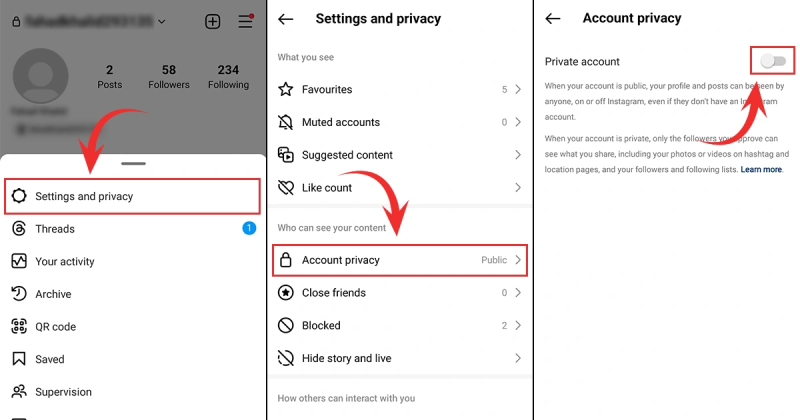
Your account will now be private, and only your followers will be able to see your posts and stories. You can also select people who can reply to your story.
If your account is private you will get a notification whenever someone wants to follow you or wants to send you a request on Instagram. Instagram provides you with two options either you can accept that request or you can decline that request. You can also change your privacy settings whenever you want to. It is not a condition that once you make your account private you cannot change the settings again. Instagram is user-friendly, and it allows you to change your privacy settings whenever you want to change them.
Related: Best Time to Post on Instagram in UK | Instagram Peak Times UK
Reporting Account on Instagram
There are many accounts on Instagram that you find inappropriate, and you don’t want them to see your posts or comment on anything that you post on someone else’s Instagram. There are also some accounts that are fake and scam people. Some people post things regarding bullying others and violence. To avoid such situations, there is an option on Instagram called report account so you can report such statements instead of just blocking them.
- Go to the user's profile.
- Tap the three dots in the top right corner.
- Select "Report."
- Choose the reason for reporting (e.g., spam, fraud).
Help Protect Others: Reporting suspicious accounts, especially those involved in scams or fraud, helps keep the Instagram community safe.
Sometimes, Some people keep on bugging you on Instagram; a good thing is to block them from Instagram, but if they don’t stop and continue annoying you then you should report such accounts. Harassment is another issue that should be highlighted here, and whenever someone does something like that, you shouldn’t give it a second thought and report that user as soon as possible.
Sometimes, people you don’t know start leaving inappropriate comments on your profile and stories. The easiest way to avoid this is to report such accounts and save others too.
How to Unblock Someone on Instagram?
Sometimes you want to unblock the people you have blocked on Instagram and you want to interact with them. It is very likely that sometimes in a personal fight people block others on Instagram but once the fight is over and you have resolved the issues you guys want to unblock each other on Instagram. To unlock people on Instagram you will need to follow some simple steps. The steps to unblock people on Instagram are mentioned below.
There are two ways to unlock people on Instagram. Both of these are very simple and easy. Just follow the steps given below and you can easily unblock people on Instagram.
1. Unblocking People through Their own Profiles
To unblock people on Instagram:
Through their profile:
- Go to the profile of the person you want to unblock.
- Tap the Unblock button.
- Tap Unblock again to confirm.
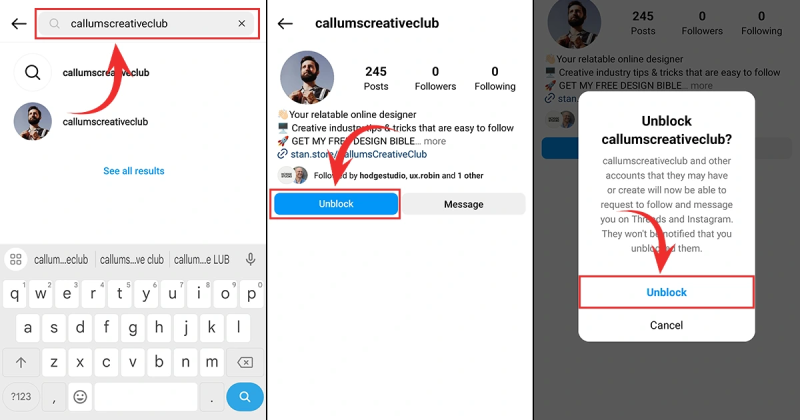
Once you unblock anyone from your account he will not be able to see your posts if your account is private unless he follows you and you accept his request.
It has been found that after the conflict resolves between two people, they want to unblock each other, but they don’t want to share their personal life, so they don’t follow back. It is their own choice, and Instagram is a user-friendly place, and it respects the privacy of its users. You should never be afraid of sharing personal information on Instagram as it is very safe and secure to share things on Instagram and privatize your account from others.
2. Unblocking people from your own profile
You can also unblock someone through your own account.
Through your own profile:
1. Go to your profile.
2. Tap the three lines in the top right corner.
3. Select Settings and privacy.
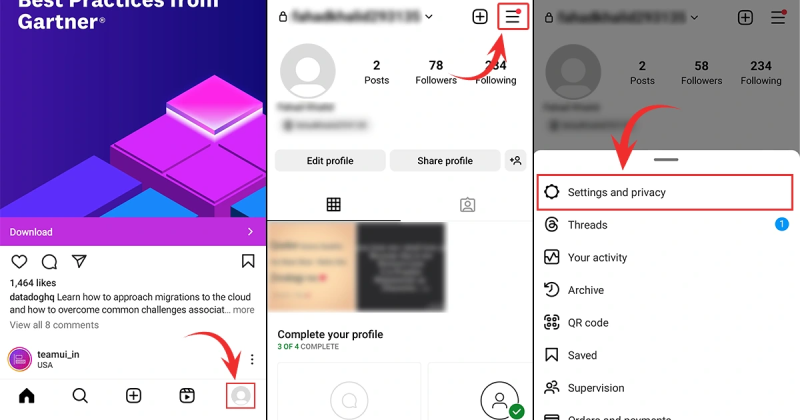
4. Scroll down and Tap Blocked users.
5. Find the person you want to unblock and tap Unblock.
6. Tap Unblock again to confirm.
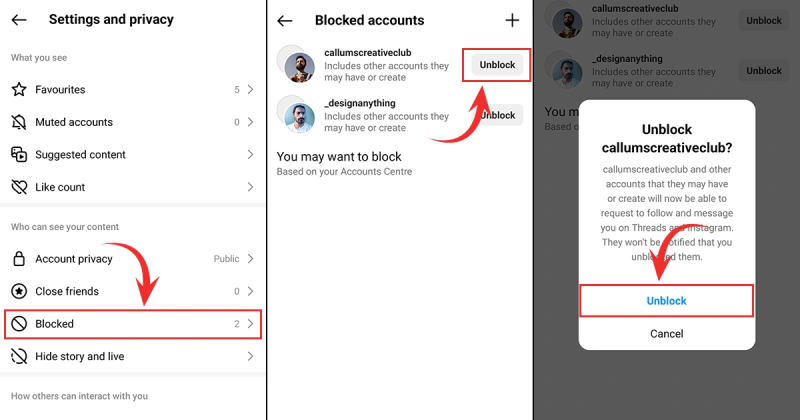
Once you click on unblock, Instagram will ask you to confirm if you want to unblock someone from Instagram. Unblocking can be done anytime there is no time limit to it.
You can unblock people from Instagram on the same day when you have blocked them. There is no strict policy for that as Instagram is a very user-friendly social app, and it provides them with all the things they need to stay connected to social media in a very safe and secure environment.
Can You unblock Accounts that have blocked You on Instagram?
It is not possible to unblock someone on Instagram who has blocked you if their account is private. Once someone has blocked you from Instagram, you cannot access their account if the account is private. But if the account is public, you access that account and unblock it. But if you want to follow them and they have blocked you, the easiest way is to send them a private message and ask them to unblock you.
Can You unblock Accounts that don’t exist anymore on Instagram?
It is not possible to unblock accounts that no longer exist on Instagram as you cannot access them. Their Instagram profiles have been deleted from Instagram, and you cannot find them. Depending on the social app some allow you to unblock someone whose account doesn’t exist anymore. But according to the research, it is impossible to find the accounts on Instagram once they have been deleted. So if you had blocked someone and the person has deleted his account from Instagram, then you cannot unblock that person again on Instagram as you won’t find his profile on Instagram.

Whether you’re an influencer, business, or just getting started, we make it simple to increase your presence online. Get started today and see the difference in your reach and reputation.