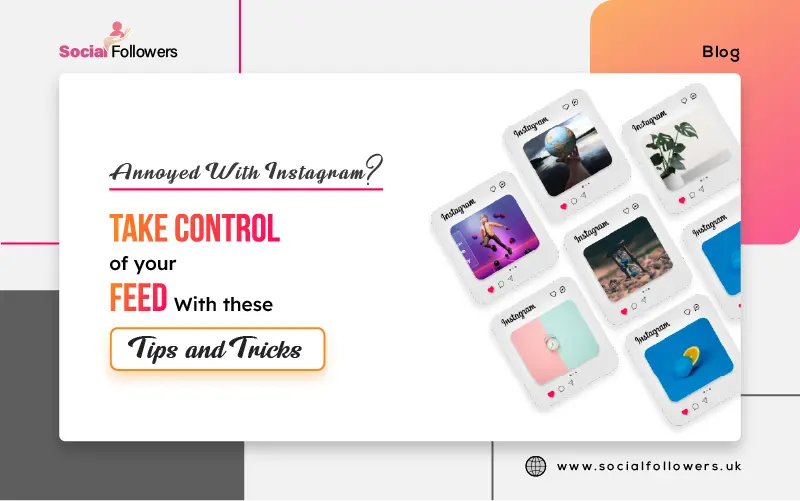Annoyed with Instagram? Take Control of Your Feed with These Tips and Tricks
Instagram is now one of the biggest social media platforms with over billions of users. Yes, billions of Instagram users use it daily to watch content from their friends and family and their favorite brands.
Instagram was introduced as a social platform like Facebook but with some additional features. But the popularity of Instagram is not because of the huge numbers of users, but because people use this incredible social media platform to make purchases through this platform.
Most people's tastes have changed after COVID-19, and now they like to buy things from brands on Instagram. Even now, when people want to go shopping, they like to research it on Instagram first and get an idea from several brands. Also, several brands have joined Instagram to promote and build brand awareness after realizing the importance and power of Instagram.
Instagram is considered one of the leading platforms to market a business. Many businesses try to build their strong position on Instagram and follow a strong marketing strategy. Not surprisingly, they buy Instagram followers to increase the reach of their brand.
It is very common now that whenever a new social media platform is released, many people want to be a part of it. However, it is rare for a social media platform to not only maintain but also grow in popularity over time.
After discussing what Instagram is and what its importance is, let's dive deep, and let’s go through what an Instagram feed is.
What is an Instagram Feed?
On your Instagram Feed, you can connect and share with the people and things that matter to you. Or you can say it is a dedicated place on Instagram where you can connect and share things with your friends and family. Also, you can see the posts from the people you follow.
The images and videos we believe you will find most interesting will be displayed near the top of your feed when you open Instagram or refresh it. You might see suggested accounts that are pertinent to your interests in addition to suggested content from the people and hashtags you follow.
Instagram is continuously making changes to the platform to make it more user-friendly. A recent change that Instagram has made is annoying many users of Instagram. Users' Instagram feeds are dominated by reels or short videos. The users of Instagram are demanding the old version of the app back because they don’t like the new update of Instagram where they are unable to see posts from their friends and family.
The people who use Instagram are speaking, and they want their old app back! If you've recently used the "new" Instagram, you understand what I mean.
Even an Instagram user posted, "Make Instagram Instagram again,' and the post went viral, being shared and re-posted numerous times. Also, someone posted that ‘’stop trying making Instagram like TikTok''. In response to it, Instagram CEO Adam Mosseri posted a video on his Instagram account and said, "We are going to need to evolve because the world is changing quickly and we have to change along with it."
Things on Instagram Feed that are Annoying
There are things that Instagram users don’t like to watch and get bothered by if they see random posts from Instagram.
- Reels have dominated, making it more challenging to locate photos.
- You frequently see reels from people you don't follow in your feed.
- Advertising is saturating your screen.
Full-screen videos are now the norm; each post fills the entire screen and plays continuously. If you don't swipe to the next video or photo, you won't see it. (Note: Instagram claims that not everyone has yet received the full-screen format.
Ease your mind and control your Instagram feed
Therefore, there are several things you can do to take control of your Instagram feed. There is no need to keep getting irritated with irrelevant Instagram-sponsored ad videos.
Several Instagram users mold themselves and try to adjust to the new changes and updates that their favorite platforms make, no matter whether they like them or not. But some users don’t want to keep going with the new update on their favorite platform and want to switch off to another or want to get the old version of the app.
Therefore, this section of the article is specifically written for Instagram users who don't want to keep seeing unpleasant stuff in their Instagram feed. In this section, we'll talk about several tips and techniques that can help you take charge of your Instagram feed or personalize it using these tactics.
Customize your Instagram feed with these tips and tricks
You can customize your Instagram feed with the list of tips and techniques that we have listed. These tips and tricks will help you to get more posts from your friends and family. Also, it helps you clean up your Instagram feed of unnecessary things that annoy you.
However, without a duo, let's look at the mentioned tips and tricks for customizing your Instagram feed.
1. Utilize the "Following" feed
- Most people use Instagram to watch engaging posts and entertaining videos. So, they get frustrated when they see irrelevant posts and ads in their Instagram feed. Ignoring such things cannot help you properly, but there is a way to get rid of them. You can simply add the account to your following list whose content you want to watch in your Instagram feed. It will ease your mind and make your Instagram feed clean and relevant to your interests.
- Instagram also brings an update that you can specifically watch posts from the people you want to watch. For example, if you like a brand and want to watch its posts whenever you use Instagram, you can add them to your following list and make a tick to watch their posts in your Instagram feed. Also, you have the option on your Instagram feed to watch posts chronologically. All you have to do is to set the following on a preference basis and enjoy their content whenever you use Instagram.
- Simply click the "Follow" button on someone's profile page to start following them. Tap the Instagram script logo in the top-left area of the app to change to the following feed. Change to the following feed using the drop-down option.
- Hopefully, this single trick will help you to clean up your Instagram feed of junk or disliked content. So, employ this technique for your benefit and enjoy posts from your friends and family.
2. Make use of the Instagram feed option "Favorites"
- Where Instagram brings new updates with time, it also knows the interests of its users and makes changes accordingly. So, the Instagram feed has an option of "favorite". The purpose of this option is that you can mark an account as a favorite if you want to see posts from the people or brands you want to follow first, and you will be notified whenever your favorite friend, family, or brand posts something. So, it will assist you in knowing what is going on and what they are posting. This option specifically helps you when you like and follow a brand to stay updated on their posts. When you have posts from your favorites and following in your Instagram feed, there will be less or no space remaining for irrelevant posts. So, utilize this wonderful option of the Instagram feed and add your most-liked brands, friends, and family to the favorite list.
- Also, if you are a business or brand on Instagram and follow similar Instagram brands and also want to only watch content from those brands to know their strategies and other things, then this tip can help you. You can simply add your similar brands to the list of favorites and have their content appear in your Instagram feed.
- Only postings from accounts that you have "favorite" will appear in the Favorites feed. On the profile page of the account, if you wish to "favorite," click the "Follow" button. From the pop-up menu, choose "Add to Favorites. Enjoy posts by your favorite people on your Instagram feed.
3. Make the recommended posts more relevant to you
There is another way to customize your Instagram feed according to your preferences and choices. You can make suggested posts more relevant to you in a way that requires you to interact with the content that you like. Like the posts that you like to watch and also comment on such posts that you think are related to your interests. In short, don’t interact with posts that are not related to your interests. Because Instagram and even the other social media platforms' algorithms show the content as a suggestion that you like and is relevant to your interests. If you like irrelevant posts, the Instagram algorithm suggests irrelevant posts to your Instagram feed.
Shortly, a combination of posts from accounts you follow and suggested posts from accounts you don't follow but might be interested in are included in your customized newsfeed. Additionally, we provide you with suggested content in areas like Explore, Shop, and Reels. Today, one way users find new Instagram creator accounts and how artists reach new audiences is through suggested posts in the feed. You will receive tailored suggested posts based on your Instagram interactions, and you may make suggestions to make them more pertinent to your interests.
Use Instagram smartly by utilizing the power of Instagram features and you will never be bored or annoyed. Try this trick to personalize your Instagram feed.
4. Hide suggested posts
It is very uncommon for people to know about the option that Instagram offers to customize your Instagram feed. Instagram has several hidden features that can amaze its users when they explore them. So, take time to explore this wonderful platform to make your Instagram feed your personalized feed.
With the new update, Instagram is now showing more suggested posts on your Instagram feed. In the above section, we have mentioned that you can make suggested posts relevant to you, but if you are still seeing irrelevant suggested posts in your Instagram feed or you don’t like too many suggested posts in your feed, that is interrupting your interesting posts. Then you have the option of ‘’snoozing’’ or ‘’hiding’’ suggested posts. So, use it to get rid of suggested posts in your Instagram feed.
All you have to do is to click on the "three dots" on the right side of the suggested posts and scroll down till you see the option to snooze or hide. Right after you find it, click on it, and you will not see suggested posts on your Instagram feed again.
Posts from accounts you don't follow but that you might find interesting are suggested posts in your feed. You may simply snooze suggested posts in your feed for 30 days if you wish to avoid seeing them. Snooze all suggested posts for 30 days by tapping the X in the top right corner after selecting it. To help us raise the caliber of your suggested posts, you can also press the three-dot menu and choose "Not Interested" for a given topic.
5. Make use of the option "Not Interested.’’
If not everything the other person is doing or showing on their Instagram account inspires you, you may get frustrated by the posts. Also, sometimes the accounts that you are following are not owned by the people you like. Mostly, it happens with a public account when the owner of the account gives the account to someone else. And it might be possible that you will not like the content of the posts of the other person. There is also a case that sometimes you don’t like the content that someone posts from your following list. It can be a frustrating situation for someone, but there is no need to worry as Instagram allows you to mark a post as "not interested.
Instagram will continue to update its features to make the platform as user-friendly as possible. Snooze, hide, and a variety of other options are available on Instagram for posts that its users do not like."Not Interested" is one of them.
When a post appears that you don't find interesting or relevant, you may either hit the X in the upper right corner of the post or the three-dot menu or choose "Not Interested." The post is quickly removed from your feed when you tap "Not Interested," and we'll recommend fewer posts similar to it in the future.
6. Control sensitive content
The owners of every social media platform, including Instagram, always try to make the platform suitable for their users. There is an option to control sensitive content on almost every social media platform. Similarly, Instagram also introduced the option to control sensitive content. So, if you find any sensitive content that you think is not suitable for underage people or children, you can use the option to control that content. There is no need to just ignore any kind of irrelevant or inappropriate posts once or twice, but take a step to control it for the future as well. Customize your Instagram feed to keep enjoying the platform like before.
We've always had guidelines for what types of content are permitted on Instagram; these are known as Community Guidelines. For instance, we don't allow hate speech, bullying, or other types of content that might put users in danger of harm. However, you could come across something that doesn't violate the guidelines but might offend certain people. Since everyone has different preferences, you can choose to either keep things as they are if you are happy with your current experience, or you may change the sensitive content control so that you see more or less of certain sensitive items. The "More" option is not accessible to those under the age of 18.
7. Interact with Instagram posts on purpose
It has been observed that many users of Instagram do not mind interacting with irrelevant posts. Users keep engaging with random stuff on Instagram. They like random posts and comment on irrelevant posts. All these things trigger the Instagram algorithm, and Instagram will show the content based on these likes and comments. You should know the best time to post on Instagram and what post you want to share with your followers. The algorithm guessed your interests based on your engagement in the posts. So, it is crucial to interact with Instagram posts purposefully if you don’t like to see random suggested posts on your Instagram feed.
The algorithms of all social media platforms keep a record of your activity and show content accordingly, but the algorithms on Facebook and Instagram are somewhat sensitive to your actions while using the program. Likes and comments on posts from accounts you like let the algorithm know that you'd want to see more from them. Go back and like or comment on the most recent posts from accounts you like to get this going.
We have compiled a list of tips that help to customize or personalize your Instagram feed to make it free of random stuff in your Instagram feed. From utilizing the following feed to interacting with Instagram posts purposefully, every tip assists you in making your Instagram feed a customized one.
Final Wrap
Instagram is one of the leading platforms that is largely used by people and marketers as well. It is considered one of the most effective social platforms to promote a business because it allows you to target a large and new audience at once. Engaging content is the key to winning the attention of the Instagram audience and even other social media platforms as well. There are several businesses on Instagram that buy followers on Instagram to grow the reach of their business. Likewise, they buy Instagram likes and comments to boost engagement on their posts.
Instagram is bringing chunks of updates instead of a bigger one. But users of Instagram are not happy after the recent update that Instagram brought last time, showing more suggested posts in the Instagram feed of users. Several Instagram users want to get the old version of the app back, even though they posted such posts in which they said, "Make Instagram be like Instagram, don’t be like TikTok. However, users continue to experience ads and suggested posts in their Instagram feed.
This article is the best solution for those people who are looking to customize or personalize their Instagram feed. In this article, we have mentioned some tips and tricks that can help Instagram users clean up and control their Instagram feed from irrelevant suggested posts.