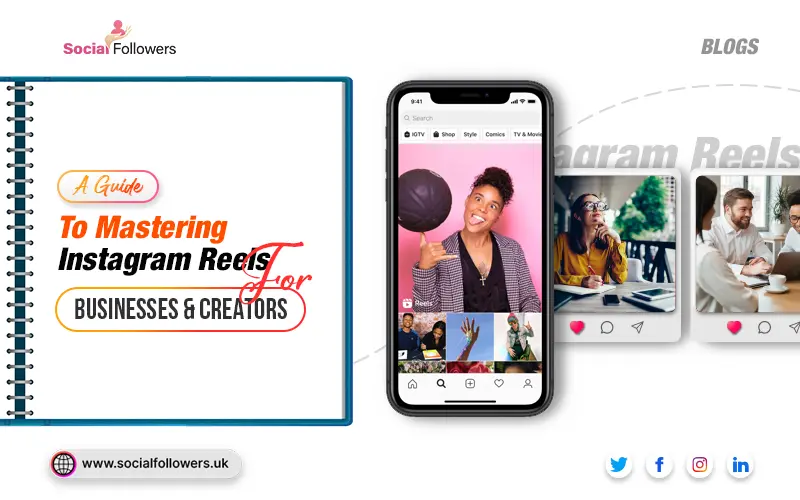The emergence of Reels, Instagram’s newest major feature was no doubt inspired by TikTok’s content format. Short, entertaining videos that do not have lengthy captions to read are definitely eye-catching for viewers.
They have made their way to Instagram as a fresh and innovative format for your Instagram posts their popularity is much beyond carousels and Instagram stories.
Instagram Reels revolutionized the type of content that will gain more traction and engagement on your profile. Now the question arises how can businesses utilize Reels to grow their Instagram profile engagement and skyrocket their success?
In this blog, we have put together all-inclusive tips for mastering Instagram Reels so just keep on reading through this
How are you using Instagram Reels? How long your reel should last? Do you need to perform the live recording of videos? All of these are common queries that a newcomer may ask which is why it is crucial to understand exactly what Reels entails. In the beginning, a Reel was only 15-30 seconds long, but later on, that limit was updated to 60 seconds. Either you can directly make them by using the Instagram camera, editing and adding sounds along the way, or the recorded snippets from your gallery. If you don’t want to add any music or sound from the available gallery, the original audio of your video will be recorded. At its very core, Instagram Reels are video content basically, but the quality you create defines the value that Reels will have for you.
Creating the Reels
You can easily access the Reels features on Instagram just by clicking on the “+” icon on the top right-side corner of your Instagram for business page. Simply click the icon, then slide over to the reels option, which will be located at the bottom of your screen. There are three ways to create a reel.
- Record your reels in a go
- First, record a series of clips and merge them later
- Upload the already-made clips from your video gallery
Use Trending Sounds
If you like the sound of your voice or if you are not having a good-quality microphone or if you don’t know what to say in the videos. All of these pressing issues are much easier to tackle than you think. You should use the trending and already available sounds for your Reels as much as possible. It will not only save you time and cost for coming up with a script, but the videos that use trending audio are more likely to resonate and attract your viewers. There’s no need to put so much effort into re-invent something that is already working well for others.
Keep it Short
While Instagram Reels are currently supporting reels with a length of up to 60 seconds. Don’t think your Reels must be that long. It is a good practice to keep your reels short and sweet as much as you can, it may be anywhere from 15-30 seconds. As great content is created in much shorter intervals so you can create a reel that goes viral and be of 5-7 seconds in length only. Always remember that the only thing that is separating your Reel from the next one is a quick scroll.
That’s why you merely have a second or two in the beginning to capture the attention of visitors, but once you have hooked them, you don’t want the Reel to drag on anymore. Your videos should be longer if you are making a tutorial or educating people about something, this is what actually requires a minute of content. Otherwise, keep it short, concise, and relevant. You can also buy Instagram reel views to get noticed.
Showcase Movement
Additional movements are the most apparent reasons why your viewers came to love Reels and similar content. Viewers just love to see things as they happen, instead of watching a static image and reading a long caption written on it. That’s where the video element of Reels becomes captivating for viewers. The audience feels so entertained watching real people interacting with each other and events unfolding in front of them. By keeping that in mind, don’t create a video in a slideshow style, because reels are a feature providing an outlet for video, not image content.
Creative Editing
Dedicate the same level of precision and quality to your Reels as you would give to a short film or a video on YouTube. Integrate subtle things in your Reels like smooth or interesting transitions, good camerawork, and a few editing effects so that your viewers certainly love and appreciate it. There exist hundreds of free mobile tools in the market that will help you cut, paste, and edit your Reels in the pre-production stage to make them more presentable.
Insert Effects
It is more appropriate yet advisable to use the default Instagram effects from its list of options. Good effects seamlessly blend in the video when you are using the video editor websites and lifting the video. It is really helpful in attracting viewers and visitors.
Use Caption and Hashtags
Add hashtags or captions to the reels when you are done editing the reels and after you have successfully added music, filters, and effects. Hashtags and captions are very helpful in increasing the viewers’ engagement. It has proven that the right people who are looking for genuine content will take notice of your reels. You are allowed to add up to 30 odd hashtags in one reel. So, captions and hashtags are important for engagement with your followers.
Take Care of the Instagram Algorithm
We all are aware of the efficiency and effectiveness of the Instagram algorithm for posts and how it helps the creators once your content gets noticed by the Instagram algorithm. In the same way, the platform has an algorithm for reels. Although there is little clarity on how the reels algorithm works which every creator needs to know. Instagram supports the following types of reels content:
-
Tutorial videos content
-
Content of Motivational and Inspiring Videos
-
Content of How-to-do Videos
-
Vertical styled Videos
-
Videos that are using audio and music from the Instagram library
-
Entertaining types of videos
-
Creative Videos containing suitable, filters and effects
While those videos that don’t meet the Instagram community guidelines are low-resolution videos or watermarks and text-heavy videos are examples that Instagram does not favor and will take down.
Wrap Up
While you are creating Reels for your personal brand or your business, viewers are surely going to appreciate those who can poke a little fun. Instagram Reels provide creators an excellent opportunity to create light-hearted, yet still informative and gripping content. But you don’t need to look so formal by wearing a suit and tie, simply because you are representing a business. Viewers want a fresh, new, and exciting delivery of whatever it is and additionally, you can opt for influencer marketing to engage with other famous creators from your industry. After carefully reading this blog to its end, you have become one step closer to mastering Instagram Reels all on your own.