With 2 billion user accounts (according to Statista), Instagram is becoming the world’s third largest social media network. If, like most people, you only use this platform to share your happy moments with your friends and family, keeping track of your followers won’t be hard because an average Insta user has only about 150 followers, which is ultimately a pretty low number.
But if you are using your Instagram account to build your persona to generate an income or find employment, creating quality content and increasing your follower count is a very big deal. Business or Influencer pages on Insta usually have thousands of followers, and managing them manually can become quite tricky. If you have ever wanted to know how many people have unfollowed your Instagram account, you have landed on the right article. In this post, you’ll learn how to keep track of your Instagram followers using multiple, easy-to-use methods.
How to Check Who Unfollowed Me on Instagram?
There are several ways of doing almost everything, right? What you can do is simply make use of a few methods to know who ditched you after following your Instagram profile or account. If you are one of those individuals who think installing a third-party application is not a good idea. Then don’t worry. We have got your back.
You might think how will we take care of this part? Well, the thing is since we are a pro and into social media marketing. We have the tendency of doing the operations manually as well as with the help of other applications on Android or iOS.
So, keeping our experience in mind. We have several ways of dealing with the situation. The first one however is checking who unfollowed you through manual procedure.
Method 1: Manually check if someone has unfollowed you or not
Like many other social media platforms, Instagram doesn’t notify you when one of your followers presses the unfollow button. The reason behind this is pretty simple, Instagram respects the privacy of its users. But, you can always use Instagram’s search feature to find out if one of your friends or family members has unfollowed you. This method is only practical for personal accounts with a small number of followers.
-
Click on the search icon at the bottom of your Instagram homepage.
-
Type in the Instagram handle of the person you want to check.
-
Press the “following” option that is located on the right side of the profile picture.
-
Check if your account s present in the list of followers or not.
If your account is not present in the list of the accounts this person is following, they have surely unfollowed you. This method may seem very simple, but manually checking all your followers every time you see a drop in the numbers can be very hectic and time-consuming, especially if you have thousands of followers.
If checking each and every follower is not possible for you, many helpful third-party apps can aid you in keeping tabs on your followers without much effort on your part.
Third-Party Applications and Checking Who Unfollowed You on Instagram
Now that you know the manual method by using internet research. We have some other ways to check on the needful. For that, you can use (as in install) apps on your smartphone. If you are using a laptop, then you can try using their web service too.
Many third-party apps available for both Android and ios devices allow you to keep track of your followers and following. Some paid apps also provide additional information, such as the number of people who visit your profile and the posts they engage with. These apps also keep track of the accounts that follow or unfollow you, and you can access this information anytime you want. We have listed our favorite third-party apps for tracking unfollowers down below.
Method 2: FollowMeter
Follow meter can be easily downloaded from the Google play store. It has a very simple and clean dashboard. This app shows several critical metrics, such as the accounts that followed or unfollowed you recently. After downloading the app, add your Instagram account details and allow the app to log into your account. Click on the unfollowers option from the dashboard, and a list of accounts that have unfollowed you will appear.
Method 3: Follow Cop
Follow Cop is a free app that shows you the accounts that have unfollowed you since the last time you visited this app. The information provided with this app is pretty accurate, but the only downside is that it shows a lot of ads. Don’t get frustrated by these ads because they are the very reason why users can access this information free of cost.
Method 4: Followers Tracker Pro
This app contains a mix of paid and free features, and thankfully, tracking unfollowers via this app won’t cost you a single penny. The information displayed by this app is one hundred percent accurate, and if you have a business page, the paid metrics by this app can help you in tracking the success or failure of your marketing campaigns.
Method 5: Followers Insights: Profile +
This app can help you If you want to find out who unfollowed your Instagram profile. This app is also used to see who doesn’t follow you back and who blocked you. You can also reveal other types of information, like who views your Instagram Stories and visits your profile the most. And who follows you but doesn’t interact with your account?
Followers Insights: Profile + is available for iPhones and Android devices, and it comes with in-app purchases.
What Next?
Now that you know what to do find out the profiles that unfollowed your business or private Instagram account. What to do next? If you have decided on getting followers back. We have something to offer. You can regain your followers by not even approaching those who unfollowed you.
Last Words: Regain Followers After Knowing Who Unfollowed Your IG Account
The first step of checking who unfollowed you on your Instagram account is crucial. It is heartbreaking at times to see hard work going wasted. But we, Social Followers have saved you from agony and pain. You can simply buy followers and regain the trust of those who unfollowed you.
Simply forget and forgive those who unfollowed. Fret and sweat not! That is life. Accept the reality and move on. It would be best to understand that people die and that it is okay to let them. By “die” we don't mean in a literal sense. We mean it metaphorically. By “die” we mean they leave and since these followers are just virtual ones, you can regain them by doing nothing. Yes, literally nothing!